Sending form data:
The web uses a client/server architecture : a client (usually a web browser) sends a request to a server (most of the time a web server like Apache, Nginx, IIS, Tomcat, etc.), using the HTTP protocol. The server answers the request using the same protocol.
The <form> element defines how the data will be sent. All of its attributes are designed to let you configure the request to be sent when a user hits a submit button. The two most important attributes are action and method.
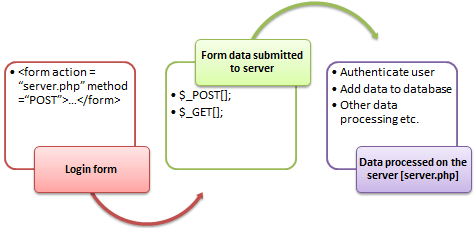
The action attribute defines where the data gets sent. Its value must be a valid relative or absolute URL. If this attribute isn’t provided, the data will be sent to the URL of the page containing the form — the current page.
The GET method
The GET method is the method used by the browser to ask the server to send back a given resource: “Hey server, I want to get this resource.” In this case, the browser sends an empty body. Because the body is empty, if a form is sent using this method the data sent to the server is appended to the URL.
The POST method
The POST method is a little different. It’s the method the browser uses to talk to the server when asking for a response that takes into account the data provided in the body of the HTTP request: “Hey server, take a look at this data and send me back an appropriate result.” If a form is sent using this method, the data is appended to the body of the HTTP request
A special case: sending files
Sending files with HTML forms is a special case. Files are binary data — or considered as such — whereas all other data is text data. Because HTTP is a text protocol, there are special requirements for handling binary data.
Security issues:
Each time you send data to a server, you need to consider security. HTML forms are by far the most common server attack vectors (places where attacks can occur). The problems never come from the HTML forms themselves — they come from how the server handles data.
Done by Omar-zoubi